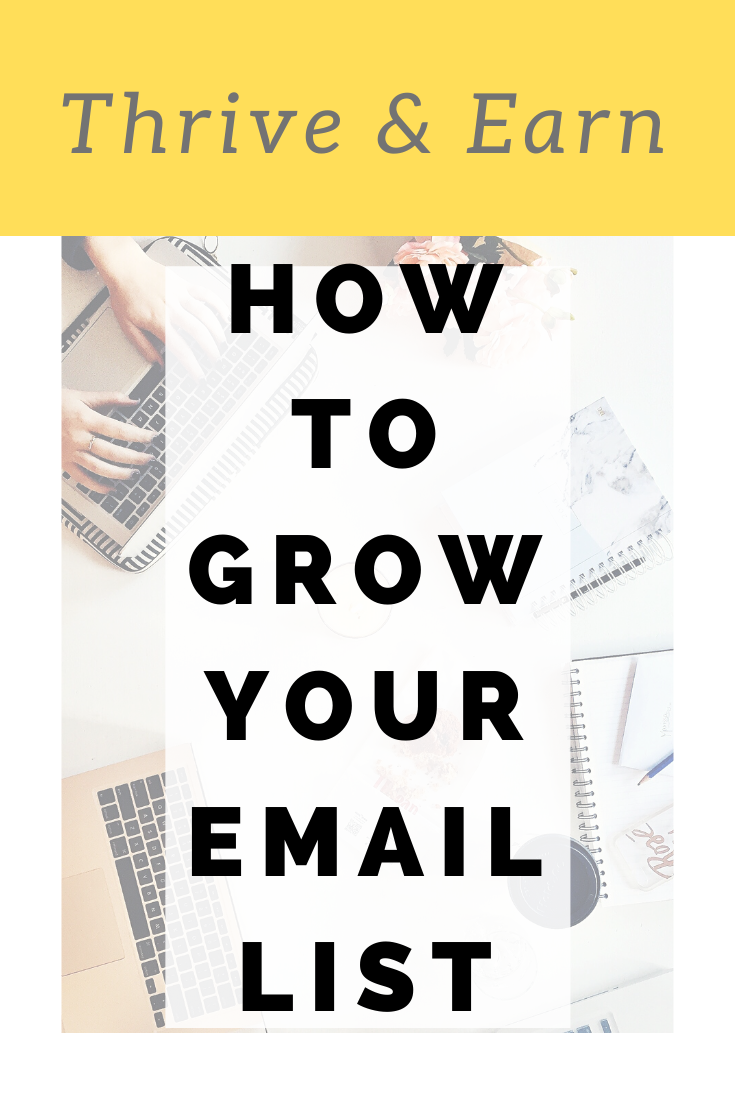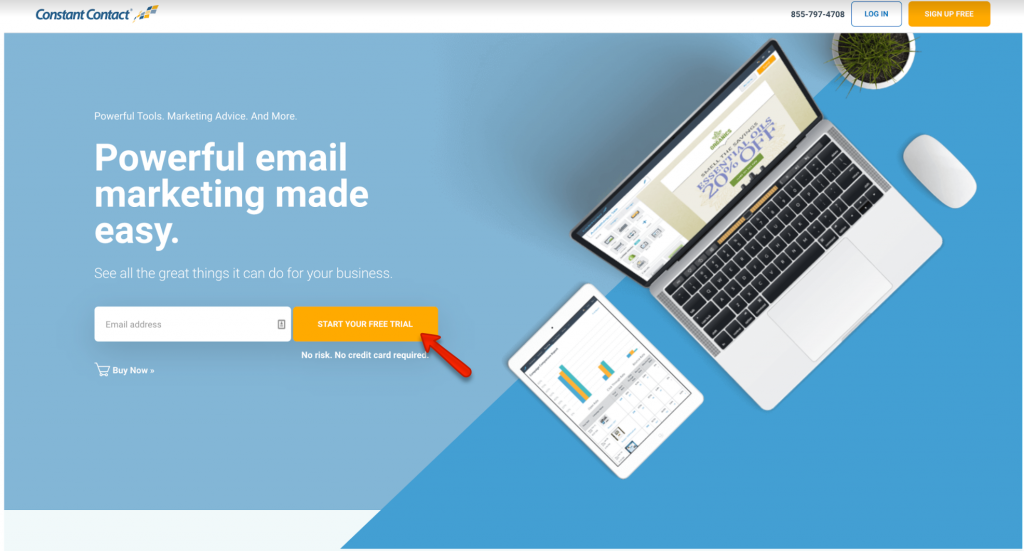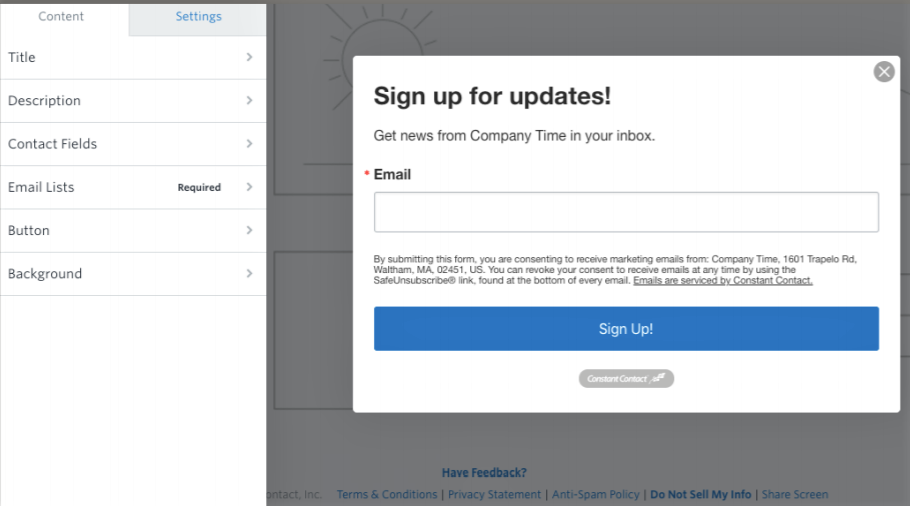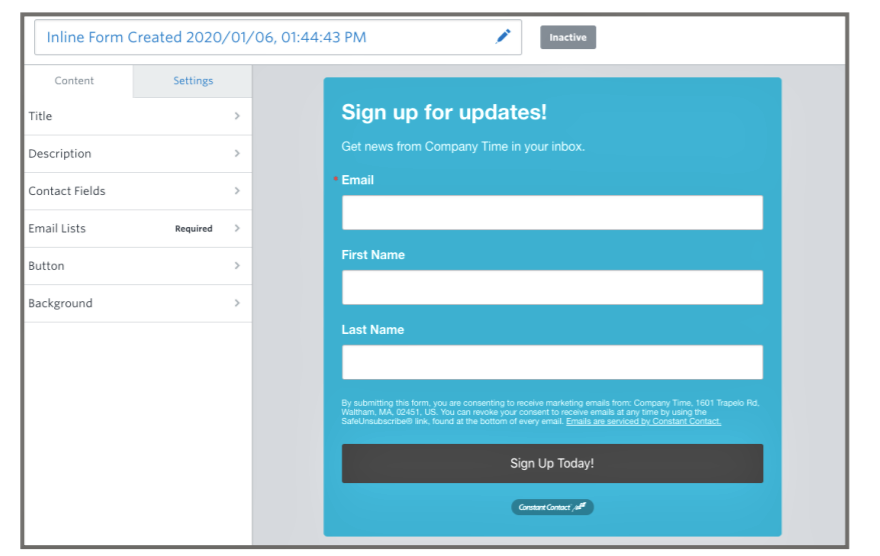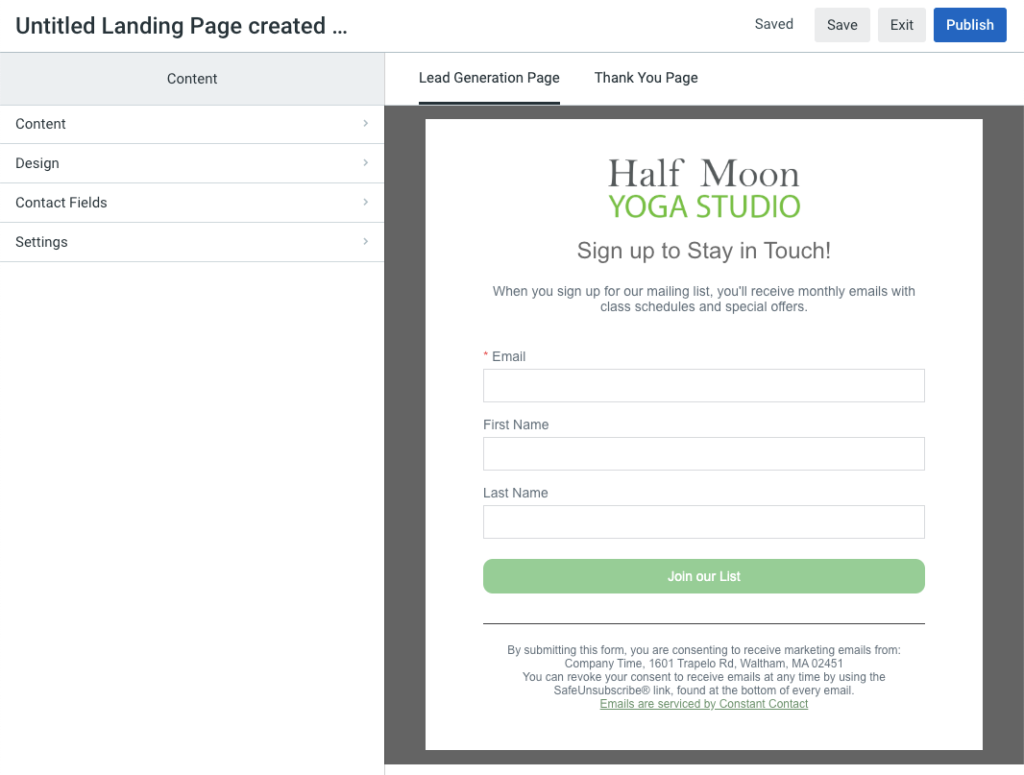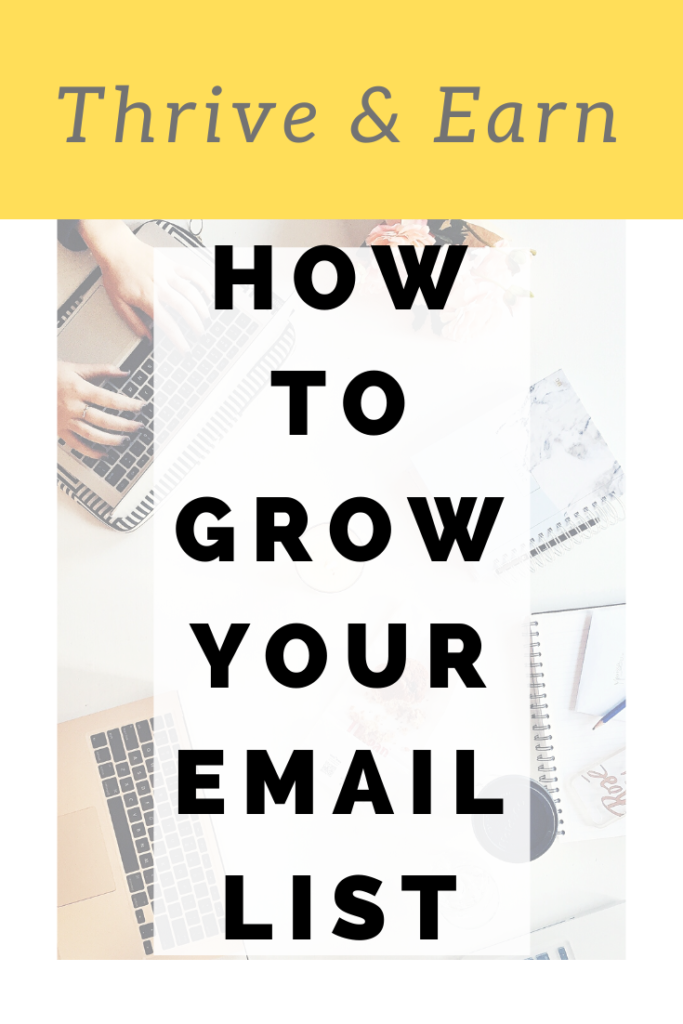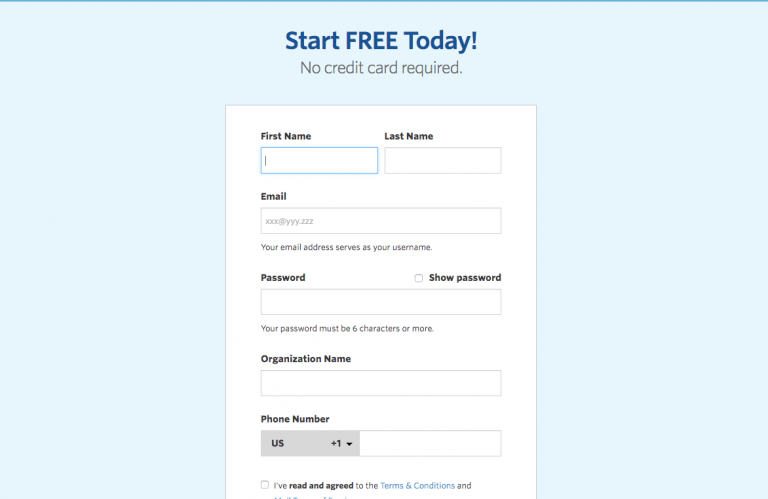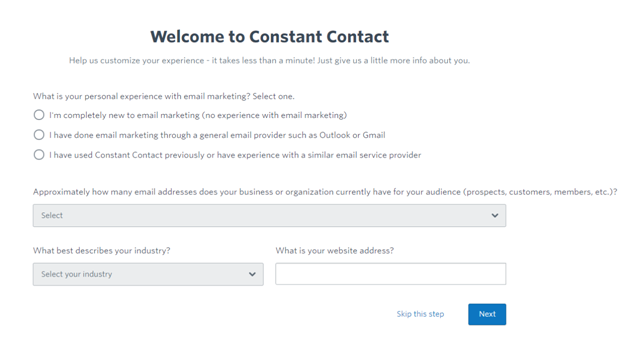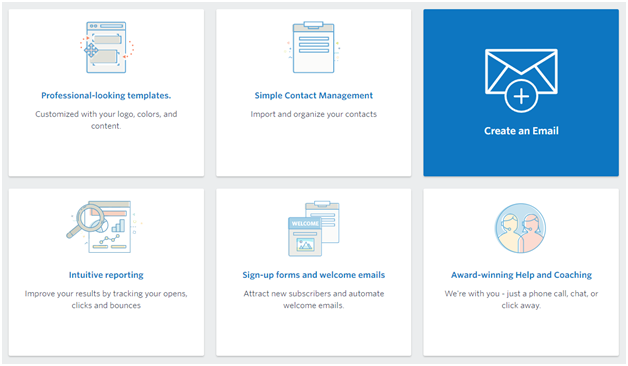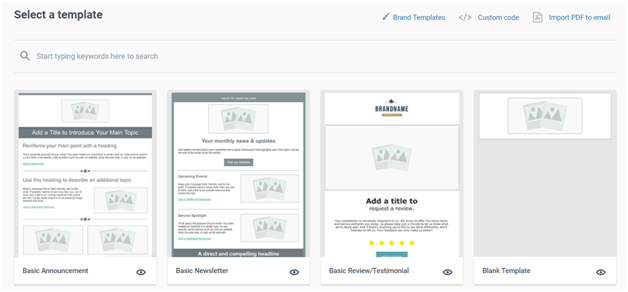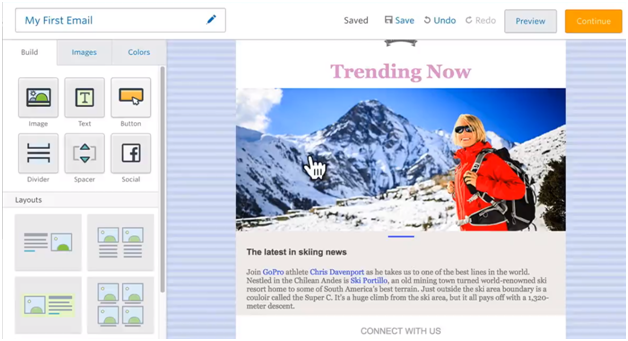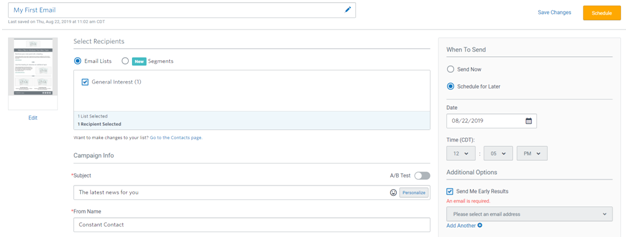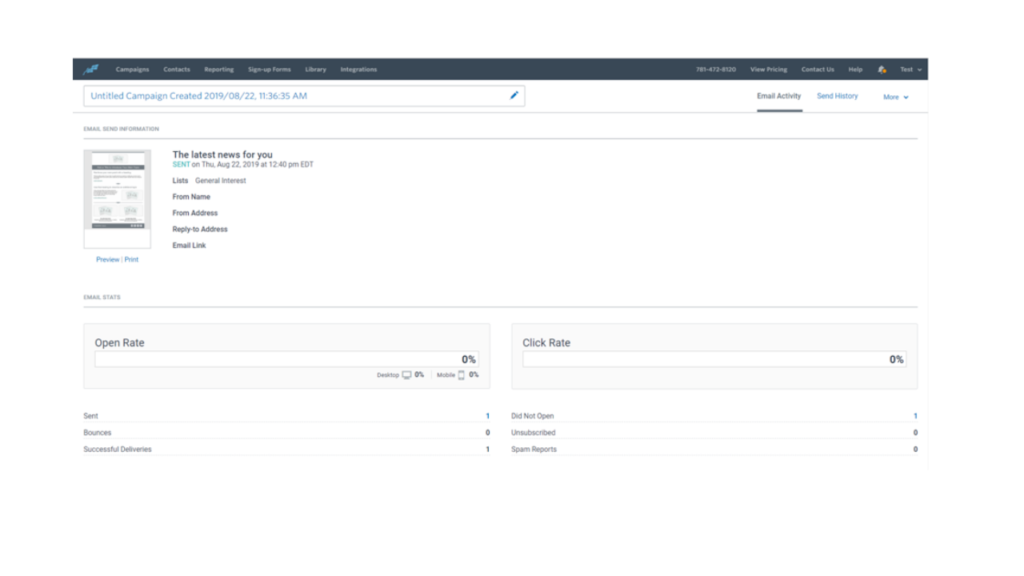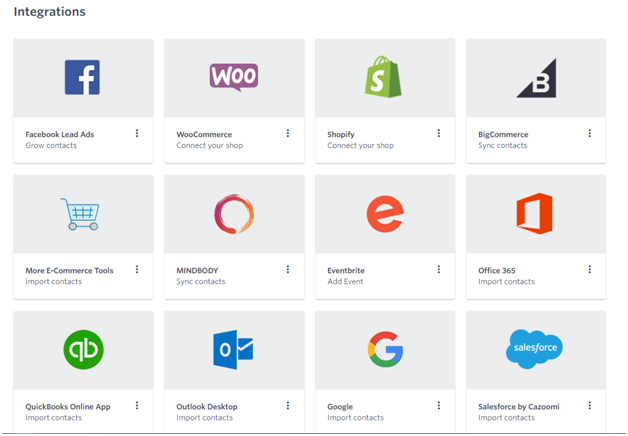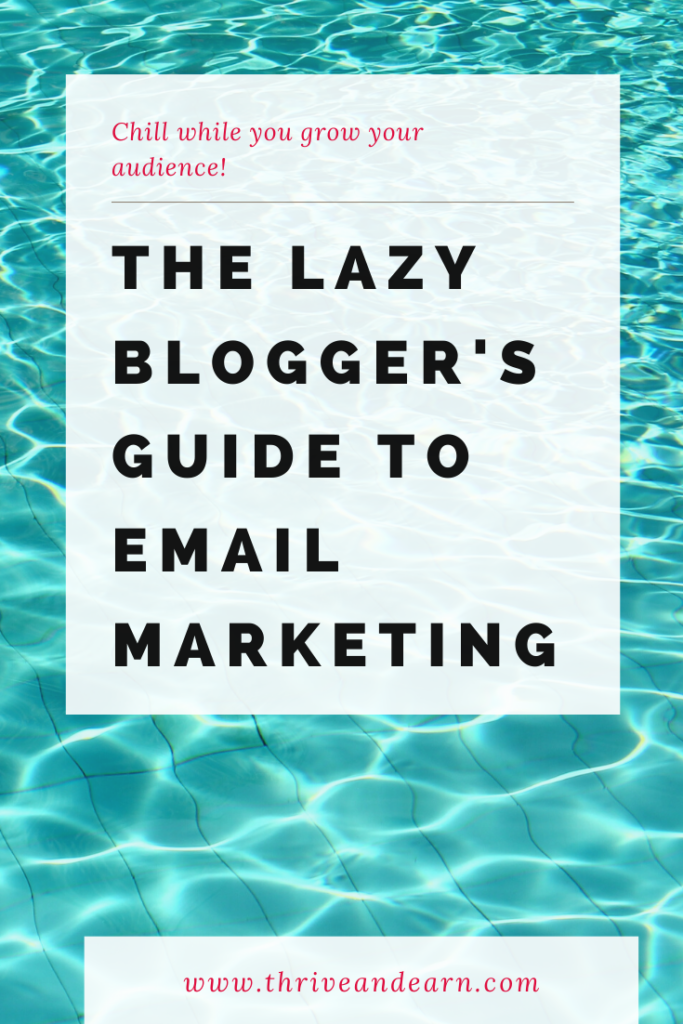Starting a blog
Starting a blog can seem like a daunting process especially when you look at other blogs. But what you have to realise is that those blogs started from exactly where you are at right now. Everything and everyone started without a clue about how to build a blog but guess what? You learnt how how to drive, make coffee, cook, use a computer so you can learn as you go. Just remember that – you can learn. You will learn. Never allow the lack of knowledge stop you. So that’s out of the way lets get into your steps.
This post may contain affiliate links. Read my Disclosure Policy to learn more.
STEP 1 Blog name and domain name
The first thing is to decide your blog name. Don’t be too tempted to overthink this process, find something you like and go with it.
Step 2 Hosting
Now you need to get hosting services – this is like the land to build your house on (the house is your blog and the land is the hosting). The good news about hosting is that it is very cheap working out at £5/month if you buy 2 -3 years in one go. Building a blog and making money from it isn’t something that happens overnight so think long term and don’t sell yourself short by buying one year hosting. Show up and put your skin in the game.
Now if that hasn’t scared you off then you go to Bluehost and buy the hosting service along with your domain name. Here is the link (if you use this link – it means that I will get a referral commission at no extra cost to you) I use Bluehost for all my websites and hosting and their customer support is outstanding.
Get BlueHost hosting at a special rate here.
You want to click on the big green Get Started tab
Step 3 Choice Plus
The next page shows you the options for the Basic, Plus or Choice plus. The basic is slightly cheaper because it only allows you one website on your land so I wouldnt recommend this for multi-passion entrepreneurs. There is a special offer on at the moment where the Choice Plus is the same price as the plus. Instead of £11.50/month its £4.50/month on a 3 year term. Its like you are paying your rent in one go so that you don’t have to worry or think about it and all your energy can be focused on creating great content, driving traffic and monetising.
Free first domain name registration
On Choice plus you also get your first domain for free! (I had to pay for my domain name and continue to do so and I pay for my privacy too because I didn’t know all this and you are getting the benefit of my experience – that makes me so happy)
Free Domain Privacy Protection
Choice plus also includes your domain name privacy for free which means you don’t have to pay extra to keep your name and address private on the internet registry. This is very important and great that its included. If you do go for the basic do remember to tick the bit where you can keep your name and address protected. It is a fee that you have to pay annually and its means that if anyone wants to know who owns your domain name they will see Bluehost details instead.
Step 4 Enter your domain name (blog name)
Once you select Choice Plus, the next step is a fun bit – you get to get your domain name(this is the name you thought of right at the beginning). Just pop it in there and it will show you if the domain name is available. With your domain name you want to use .com extension if possible. We live in a global economy world so unless your blog is going to be talking of geographically locale things then you want to use .com.
Step 5 Payment
On the next page you see where it will ask for your details and what you will be getting with the Choice plus package.
Deselect Site Lock security on there. You don’t need any extras – trust me. Your site doesn’t need this. There is already security in built in the site.
Then pop in your details and get ready to build your empire!
In a few minutes you will be able to get into your Bluehost hosting and follow the instructions to set up your site. It will ask you if yours is business or personal – select personal for now and
REMEMBER TO WRITE DOWN THE PASSWORD YOU USE FOR YOU WORDPRESS.ORG when you install it for your new blog.
Congratulations you now have your very own corner of the interwebs! This is the first step that makes all the difference in the world. You have done !
Next step is to play around and choose a theme in wordpress. Don’t worry you site isn’t live yet so you can spend some time surveying the land so to speak and building your house.